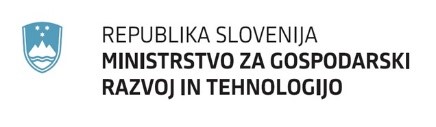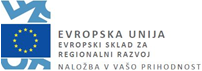Contacts
Your choice of contact attributes: name, surname, email, city, year of birth, company, industry, registration date, etc.
Creation of your choice of recipient groups with respect to the attributes that you store in your recipient groups. Sample recipient groups: all accounts registered in the past week; everyone who works in IT; everyone from Celje and Ljubljana; all men over age 35; etc.
Automatic updating of recipient groups with new contacts. This means that when you add a new contact to your recipient database that corresponds to the parameters of a certain group, the system automatically adds it to that group.
Adding new contacts to database:
- manual entry
- import from file (XML & CSV)
- syncing with existing contact database (e.g.: CRM)
- login to website via plugin (plugin adapts to your website format)
Smart unsubscribe – each message contains a personalised unsubscribe link. The link contains a unique parameter through which the system identifies the recipient and unsubscribes them from receiving messages.
Database searches are simple and user-friendly, and allow searching by all contact attributes. Subgroups can be stored as new recipient groups with a single click, or individuals’ contact data can be edited directly at the individual contact level.
Composing messages
Support for any number of different message design and content templates. You supply the content for the design template (text, images, links, etc.) when you compose an electronic message. The content template already contains an entire message and you just send it to the selected recipient group.
We create message templates following your design guidelines and upload them into the system.
Any sent message can be used as a template, allowing you to transfer both the form and content of your message.
Support for HTML code – if you already have an electronic message in HTML format, you can upload the HTML file into the system and the system will generate your electronic message.
Definition of your choice of email address from which email messages are sent (e.g.: no-reply@siel.si).
Definition of date and time to initiate sending.
Optional test sending to selected email addresses.
Email preview allows you to check the form and content of your message before sending to the selected recipients.
Sent message history including time, recipients, number of messages delivered, number of messages opened, etc.
Sending messages
The system supports two types of message sending: classical and automatic. Following the classical method, the user drafts and posts the message. In automatic sending the system sends predefined messages according to predetermined rules (e.g.: the system selects news from your website once a day, combines it into a message and sends it to all contacts with the attribute “news subscriber” set to “YES”).
Rules for receiving messages
Since the concept for selection of recipient is based on multiple cross-indexed contact database subsets, the system has rules in place to prevent excessive messaging. The system has a global rule that limits the number of messages an individual contact can receive over a certain period (e.g.: one message per day). The other rules are defined by the user and can apply any logic based on the data held in the system.
In the event of a one-time message, you can click to determine which rules should be ignored, thus ensuring that all contacts receive your message.
Messaging statistics
The sending status is shown in real time. The following is displayed at the level of the individual message:
- message beginning and end times
- number of previously sent messages
- number of contacts that will receive the message
- number of recipients that have already opened the message
Display of statistics on links clicked in the individual message. The system automatically detects all links in your message, and displays in real time the number of recipients that have clicked on an individual link.
System capacity
The last measurement of system capacity recorded 40,000 messages sent in 120 minutes, or more than 5 messages per second.
The system is designed to break large recipient packages into smaller subgroups, which are divided among a large number of output servers to ensure that the large packages are delivered to all recipients in the shortest possible time.